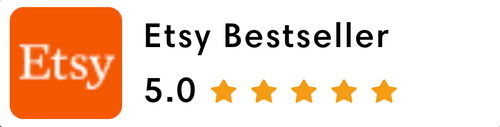In laser cutting, accuracy isn’t a luxury — it’s a necessity. Whether you're crafting for business or hobby, small mistakes in kerf, focus, or material setup can cost you time, money, and frustration. That’s why every laser creator should keep a few smart test tools and accessories in their digital toolbox.
Here are 7 essential laser-ready SVG tools from the LaserSVGTemplates collection that every DIY maker should own:
🔧 1. Laser Cut Kerf Tool Test – SVG Template
Why it matters:
Kerf is the width of material removed by the laser during cutting. And guess what? It’s never the same for every material or every laser.
This tool lets you run a quick kerf test to determine the exact gap your machine creates. Just cut the template, fit the samples together, and find the slot that fits snugly — no guesswork needed.
Best for: Box making, interlocking parts, tight-fitting assemblies, or anything where precision fit matters.
📏 2. Material Thickness Gauge – Laser Cut SVG File
Why it matters:
Many materials (especially wood and acrylic) are never exactly the thickness they claim. That 3mm sheet? It might be 2.8 or 3.2. This handy gauge lets you quickly measure the real thickness by simply sliding your material into one of the precisely cut slots.
Best for: Fast setup, design adjustments, and matching slot sizes in projects.
🧲 3. Two Sets for Laser Pins – Laser Cut SVG File
Why it matters:
These laser-cut pin sets help hold your material firmly in place during cutting — without using tape or clamps that can interfere with airflow or leave marks.
You’ll get two designs: one traditional "L" shaped and another flexible version. Both are reusable and designed to work with honeycomb beds.
Best for: Keeping material flat, reducing warping, and preventing movement while cutting.
🧪 4. Test Cards for Engraving & Cutting – SVG File
Why it matters:
Instead of wasting full sheets, use these test cards to dial in your settings for power, speed, and interval spacing. The engraving card helps you preview how shading and detail will appear, while the cutting test ensures your material is cut cleanly — no overburn or missed lines.
Best for: Testing new materials, creating repeatable settings, and avoiding trial-and-error frustration.
🌀 5. Ramp Test – 3-Piece Laser Cut SVG Set
Why it matters:
A ramp test helps you find the optimal laser focus height by gradually changing the distance between the laser and the material. Once cut, you'll instantly see where the beam is thinnest and most accurate.
Best for: Adjusting focus, fine-tuning clarity, and getting ultra-sharp engraving results.
📐 6. Laser Focal Calibration Step Ruler – 5-Piece SVG Set
Why it matters:
This step ruler set lets you engrave at different Z-heights in one go. You’ll visually compare how focus height affects line quality, detail sharpness, and depth.
It’s perfect for testing both engraving and scoring styles, especially when working with curved surfaces or materials of inconsistent thickness.
Best for: Focus testing, depth control, and understanding how your machine behaves at different focal points.
📊 7. Laser Cut Test Set for 13 Material Thicknesses – SVG File
Why it matters:
Working with multiple materials? This all-in-one template tests cut performance on 13 different thickness levels (typically ranging from 1mm to 6mm+). You'll be able to evaluate how deep your laser cuts at specific speeds and power settings — all in one go.
Best for: Multi-material testing, calibrating new laser machines, and saving time across product lines.
💡 Why You Need These Tools
These tools aren’t just accessories — they’re time-savers, money-savers, and sanity-savers. They help you:
-
Avoid failed cuts and wasted materials
-
Get cleaner, more accurate results
-
Work with more confidence
-
Improve consistency across projects
Whether you’re selling laser-made products or creating gifts for friends, a strong foundation makes all the difference. These SVG files are designed for daily use, and once you try them — they’ll become staples in your laser setup.
Let your creativity shine, but let precision guide it.
Laser smarter with LaserSVGTemplates.